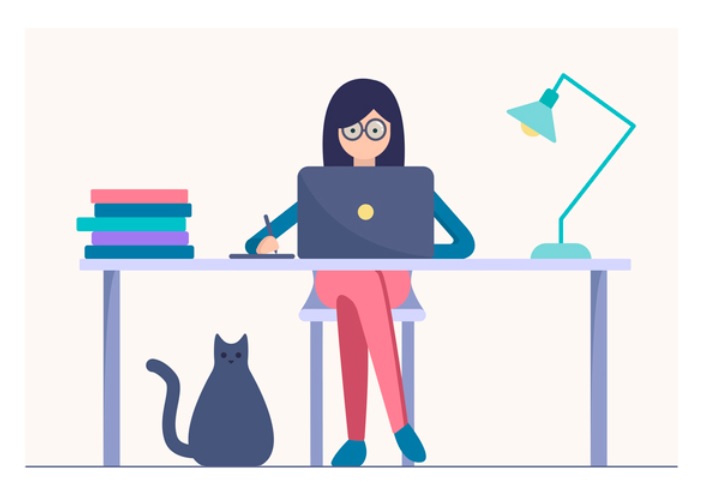The COVID-19 pandemic is an unprecedented, fluid situation, with varying impacts across our global markets. Many companies are implementing measures to protect their people and business, while trying to ensure the continuity of services.
This means that many of us will be working from home for a while, if only to limit the spread of the virus.
Transitioning to work-from-home is easier said than done. How can parents balance work and looking after out-of-school children? How can managers ensure they’re supporting both productivity and their employees’ health and wellness?
With more people around the world working remotely now, we thought we’d share some tips on how to work from home.
There are four essential things that you’ll need to get started:
• A device to work on, such as a company laptop or personally owned device
• A network connection – to access the data and systems required
• A security solution, such as antivirus software.
• A bit of know-how – on how to connect, where to find applications, how to back up your work to an external drive, USB stick, or cloud folder.
Stay focused and in touch
- Set up a dedicated office space in a quiet part of your home with all the tech and resources required to work efficiently.
- Separate work life from home life when you work from home. Establish an effective work routine and regular work hours, then try to stick to that.
- You’ll need to set some ground rules to avoid distractions, if your spouse/partner/roommate is at home too.
- Schedule regular phone calls and keep in touch with your team and clients via Skype or Zoom. Remote work doesn’t need to isolate people.
- Talk to your manager at regular intervals about deadlines and deliverables.
- Hold meetings and training by virtual sessions using Google meetings or other video conferencing software as required.
- Office phone numbers can be re-directed to mobile numbers
Working from home comes with its own challenges, not least the additional costs that it imposes on employees. So, is it possible to claim a tax deduction for any of these extra costs? Happily, the answer is yes.
What tax deductions can you claim?
If you work from home, talk to your accountant to find out how to claim work-related proportions of household costs such as:
• Power bills;
• Costs of cleaning your home working area;
• Depreciation of home office furniture and fittings;
• Depreciation of office equipment and computers;
• Costs of repairing home office equipment, furniture and furnishings;
• Computer consumables (like printer ink) and stationery; and
• Phone (mobile and/or landline) and internet expenses.